FanWorks 2023: Discord, Panels, Vidshows - Rules and Guidelines
The con schedule is here, and a guide to programming is here!
There's a lot going on during the con weekend. This con guide is by no means exhaustive; if you have any questions, you can ping us on Discord in #ask-the-staff at any time during the con weekend.
Guide to the Con
I. Con Essentials: The Con Dashboard, Time Zones, Safety, Captions
II. Discord: Getting There, Rules for Chat Spaces
III. Panels: Zoom, Discord, Camera Etiquette
IV. Vidshows: Discord Channels, Streams
V. List of Discord Channels
Con Essentials
The Con Dashboard: How You Get Where You're Going
The con dashboard (only viewable when logged into the con website) will have your Discord invite, the con schedule, and vidshow streams. Registration requires creating an account, so any registered attendee has a website account; when you're logged in, the link to the con dashboard is at the top right of your screen, circled below:
(If you haven't registered yet, you still can - registration is open through the con weekend! If you don't already have an account, you'll be prompted to create one when you register.)
Time Zones
The con runs on Eastern Standard Time. All announced times on the con Discord and other platforms are in EST.
The con schedule can be viewed in your own time zone either using the drop-down menu on the schedule page, or by setting your time zone on your account profile.
Code of Conduct & Safety
Safety chair: sweetestdrain
Safety key staff for 2023: Trelkez
The code of conduct is in effect all weekend, as it is throughout the year on all con platforms. All attendees are required to agree to the code of conduct when registering; if you've forgotten what's in it, we encourage that you read it over before the con starts.
If you need to report a code of conduct violation or any other safety concerns during the con weekend, you will be able to do so in one of three ways:
- through the incident report form, which is also linked in the Discord #safety channel; you have the option through the form to report anonymously or give your name for follow-up
- by DMing Trelkez, the Safety key staff member for the 2023 con, who can be found in #safety and will be available on the con Discord all weekend
- by emailing safety@fanworkscon.com at any time during the year, including before, during, and after the con
Accessibility & Captioning
Access chair: verity
The con's accessibility chair is verity, who can be reached on the con Discord all weekend.
Zoom panels will have auto-captions enabled. This can sometimes be buggy, but we'll do our best to make sure all panels have captioning.
Vidshows also have captions when available. The Premieres show is fully captioned; other shows have captions available if vidders submitted them. Vid captions can be toggled on or off (and language selected, if more than one is available) through the CC button on the vidshow stream:
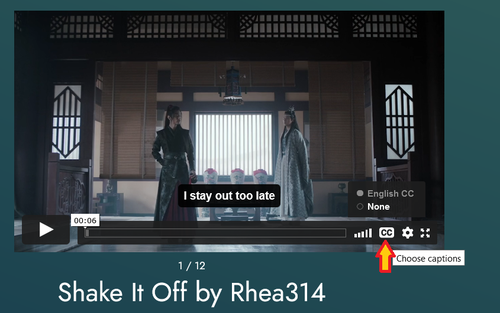
Discord
Discord Lead Mod: verity
Discord Mods: corbae, Trelkez
Discord Mod Volunteers: alpheratz, revolutionaryjo
Discord is the primary platform for the virtual con; it's where we gather to socialize, watch vidshows, hold panel discussions, find staff members, and get key announcements throughout the con weekend. If you aren't on Discord, you'll be missing most of the con, so make sure to join the con server as early in the weekend as you can.
Discord invites went up on the con dashboard on Thursday night. If you register to attend during the con weekend, it may take a few minutes for your Discord invite to show up on the dashboard.
The Discord will close to new messages at the end of the day on Monday, December 11th; existing messages will be viewable until the end of the day on Friday, December 15th, at which point the Discord will be turned off.
Your Discord Username
At the virtual con, your Discord nickname (username) functions as your badge name. Please make sure your Discord nickname for the FanWorks server matches your con registration, so that we know you're you and that you're supposed to be there! The Discord is for registered attendees only, and we'll be checking nicknames against the registration list as a safety measure. You can edit your FanWorks nickname by clicking the down arrow next to "FanWorks" above the channel list and clicking "Change Nickname."
We encourage adding your pronouns to your nickname if you wish to do so. (No one is required to publicly share their pronouns.) As an example of how this might look: "Trelkez (she/her)"
Deactivated Features
Two features have been deactivated for the con server: threading and external emojis. Discord threading will not be available at this year's con. Emoji are restricted to just the server set (and the standard emoji set) - if there are emoji you miss from other servers, you can request we add them in #emoji-request (but please do not request emoji that are another server's exclusives! we don't want to step on anyone else's proprietary emoji).
Rules for Embedded Images
Embedded images are allowed throughout the con Discord, but there are two rules for images:
- NSFW images must be kept to #nsfw.
- Gifs can only be embedded in #gifs or #nsfw. Any moving images put in other channels will be deleted by moderators. When putting gifs into the appropriate channels, please refrain from embedding gifs with flashing or strobing lights/colors or very rapid image transitions.
Triggering Content and Spoilers on Discord
Potentially triggering content should be tagged with content warnings; if you aren't sure what kinds of content might be triggering, you can read the FanWorks standard content notes here.
Please keep in mind that the list on that page is by no means exhaustive, and there may be many other kinds of triggering content in chat discussions that you may need to warn for.
You can black out links, text, or images by marking it as spoiler. This is useful both for hiding triggering content in channels and for hiding show/movie/book/game spoilers - if you think it might upset someone if you blurt out in #general that Darth Vader is Luke's father, you can spoiler tag it.
There's a quick guide to using spoiler tags on Discord here.
Examples of spoiler tag formatting:
- cw assault || [comments] || -- shows the content warning before the spoiler block so that people can decide whether or not to click
- Star Trek Discovery spoiler || [spoilers] || -- shows the spoilered source before the spoiler block so that people can decide whether or not to click
- /spoiler [comments] -- blocks out entire message, not recommended unless as part of a conversation where the topic is already known
- click "mark as spoiler" when uploading an attachment to hide the image/video/link as a spoiler (only works on desktop)
If you want to see the content under a spoiler tag, you can click it to reveal. If you want to turn off spoiler tags entirely and venture in tag-free, you can do this in your account settings under Text & Images > Show Spoiler Content.
Panels
Lead Zoom Moderator: Milly
Zoom is the video conferencing platform for con panels and events. Links to Zoom rooms will be pinned in each panel/event's Discord channel for ease of access. Zoom panels are live only - we do not record panels or otherwise stream them for later viewing.
Panel Discussions on Zoom and Discord
It's up to individual panel moderators how panels are led; some panels may be presentation-focused, others discussion-focused. Some panels may take attendee questions on video; others may rely on questions being sent in the panel's Discord chat room, which are then relayed to the panelist by staff moderators. (Chat is disabled within Zoom to allow for panel chat scrollback on Discord after panels are over, and to help us better moderate chat discussions.)
All panel attendees are welcome to have open discussion within the panel chat room on Discord. In the Zoom room, attendee mics will be muted by default to make sure everyone who needs to do so can hear the panel moderator(s); you will be unmuted to ask questions or share thoughts if called upon by a panelist, or as the panel structure allows.
Camera Etiquette
Turning your camera on is strictly optional. If you want to do so, we encourage it, so that panelists don't feel alone in the room - but you are free to leave your camera off during panels or any other Zoom events.
When you are on camera - whether in a panel, in a game, for a social event, or at any other time in an official con room - please keep in mind that others can see you. We don't care if you show up to a panel in your PJs, or if your surroundings are messy, or if your cat unexpectedly joins you - you're at home! Be comfortable! But please be considerate of your fellow attendees: wear clothing, turn off flashing lights, try not to set up your camera in front of your excellent collection of explicit fanart.
(If someone has their camera on and you see a puppy and want to demand that they hold it up to the camera, that's exactly the kind of thing the panel's Discord chat room is great for: say, "[BadgeName], is that a puppy??" and they can silently hold it up to the camera for you without interrupting the panel!)
Vidshows
Vidshow Coordinator: Trelkez
Vidshows will be streaming throughout the con weekend!
Vidshow Channels on Discord
Each vidshow will have its own channel in the con Discord, so that we can watch along together. This is one of the most rewarding aspects of the virtual format, so we encourage you to drop in on a vidshow during the con weekend.
Each vid will be announced in the chat room when it starts, to keep everyone on the same page and make it easier to read up in the chat rooms later on. This will also tell you when there are premieres in themed shows, so you know if you're seeing a brand new FanWorks con debut vid!
Chat can fly by pretty quickly during vidshows, especially for shows like Premieres. We request that you keep vidshow chat room discussion on-topic; anything related to the vidshow, responses to other people's comments etc. are on-topic, but (for example) if a vid is set in New York and a side conversation about New York's hottest clubs breaks out, we suggest you take that to #general or the appropriate topic channel.
Vidshow Streams
Streams can be accessed through the con dashboard, and look like this:

Information on the currently playing vid (including title, summary, fandom, vidder, and any content notes) is located beneath the video stream.
How streams work:
- All streaming vidshows are scheduled to begin on the hour. Before a show starts, you will have the option to click to autoplay the show, so that it will begin automatically at the scheduled time.
- If you join a show late while the show is in progress, you will have the option to either start the show from the beginning or join the current "live" point in the show. During the show's scheduled time, you can only go as far into the show as the current live point in the stream. If you think you've fallen out of sync with the chat room, you can hit the "sync with live" button on the vidshow page to catch back up:

- This button will (should) only show up on vidshows that are currently playing live on the schedule; it will sync you up to the current point in the stream.If you're watching later, you can go to any point in the show you want; the full playlist is in a sidebar, and clicking on a vid in the sidebar will automatically take you to that point in the show.) Vidshows remain accessible for at least three months (usually longer!) after the con ends.
Discord Channels
There are many channel spaces on the con Discord, for a variety of purposes! Many channels - for events, panels, and vidshows - will have specific scheduled purposes; others are for general socialization or specific topics.
If there are specific channels or categories you want to mute, you can do so by right-clicking (or the equivalent on your system) on the category or channel and clicking "mute category" or "mute channel." This is a highly recommended way to control your Discord experience, particularly with the Fandoms and Topics channels you may not be interested in or Affinity channels that may not be for you.
Channels may be added or removed during the con weekend. You'll find a list of channels on the left side of the con server window, organized into these categories:
Information Desk: This is where you can find channels to reach a staff member (#ask-the-staff) or report a safety issue (#safety), read the Discord rules (#rules) and staff announcements (#staff-announcements), and where you can find a link (#self-assigned-roles) to Roleypoly, which will let you customize your Discord experience.
For example, if you go to Roleypoly through the provided link, log in with your Discord account, and tick the Notification boxes for "Vidshow Notifications" or "Panel Notifications," you'll receive alerts in Discord when vidshows or panels are about to begin. This is a quick, easy step to help you get more out of the con weekend!
Social: For all of your general socialization needs! Say hello upon arrival in #general, the con equivalent of the hotel lobby; introduce yourself in #introductions with your name, current fandoms, and anything else you want to tell us about yourself; start a gif party in #gifs; promote a con, exchange, or other event in #promote-an-event. This category also includes the #nsfw channel:
NSFW: Discord policies require that all NSFW content be put into specially designated channels. Any NSFW discussions or images must go in this channel.
When you click on a NSFW channel for the first time, Discord will prompt you for your birthdate (if it has not already done so on another server for your account) to verify your age, as NSFW channels are restricted to 18+. If you accidentally give it a birthdate under 18, the process for proving your real age to Discord is cumbersome, so check twice before you submit your birthdate.
Events: Channels for con events are here: #friday-craft-together, #cocktail-hour and #pictionary for Friday events; #welcome-to-fanworks, #trivia, and #premieres for Saturday events; and #premieres-replay, #future-of-fanworks, and #fanworks-wrap-up for Sunday events.
Panels: Each panel has its own channel. During Zoom panels, the Discord channels will be the place for attendees to discuss amongst themselves via chat; you can also ask questions that the staff Zoom hosts will pass on to panelists. (Chat is disabled on Zoom, both to enable scrollback after panels and to allow for better chat moderation.)
Please try not to use these channels for general discussion, particularly before the panels begin! If you want to continue a panel discussion in the channel after the panel is over, that's fine; if your conversation strays away from the panel topic, you might want to find another room to have it in.
If you have general questions about panels, that's what #panels-general is for!
Vidshows / Themed Vidshows: Each vidshow has its own channel, including scheduled replays. These channels will be where we'll watch the vidshows together! The vidshows will begin promptly on the hour, and a helpful automated bot will announce each vid in the channel as it starts, to help keep people in sync (and to make it easier to catch up later if you're reading up after the vidshow ends).
You are welcome to react to the vids as they play, to clap emoji at the end of each vid, and to generally enjoy the shared vidshow experience! This has been a great way to watch vids together at virtual cons, and we highly encourage joining the vidshow channels if you love vids and want to watch any shows as they air live.
DIY Panels & Replays: If there is a panel you want to lead that isn't on the schedule, you can organize it in #plan-a-panel! Pick a topic, time, and location, and we'll set up a channel for you in this category.
You can also set up vidshow replays in #plan-a-replay. Pick a vidshow and a time, and we'll set up a channel for you here. (Please don't do vidshow replays in the original vidshow channel, as that makes it harder for people to scroll back and read through the vidshow chats.)
Any vidshow that has already shown that weekend or that streamed at a past FanWorks con can be replayed by any 2023 con attendee! Autoplay and the vid announcement bot won't work for DIY replays, only for officially scheduled con vidshows, but counting down and having everyone press play at the same time will usually get you where you need to go.
Tracks: If you want to discuss #art (all kinds of 2D and physical art), #audio (podfic, podcasting), #community (archives, exchanges, platforms), #video (vidding, edits, trailers), or #writing (fanfic, meta), there are individual channels for each of our traditional fanwork tracks!
Fandoms and Topics: This category is for channels by request. If you want to ask for a channel for a specific fandom or genre, for a particular fanwork exchange, for a more specific kind of fan craft than our track panels - or for not (necessarily!) fannish topics like pets, gardening, cooking, etc. - you can request a room in the #request-a-room channel.
We may not approve every channel request - if a channel would be very similar to one that already exists, if the topic of a request violates the Code of Conduct, or for any other reason at moderator discretion.
Affinity: A FanWorks affinity space is a channel for people who share an identity (e.g. race, gender, disability, language, etc.). Although members in the group may share an identifier, not everyone may share the same life experiences.
An affinity space is not a moderated safer space; it is an unmoderated channel for people of that group to gather at FanWorks. If a space is not for you - such as an affinity space centered on a specific identity you do not share - refrain from entering or interacting in that space.
Affinity channels will open on Friday morning. Anyone is welcome to request an affinity channel; as with Fandoms and Topics channels, we may not approve every channel request, for any reason at moderator discretion.
The con Discord opened on Thursday night. Vidshows and casual social events begin on Friday; panels begin on Saturday. We look forward to seeing you there!